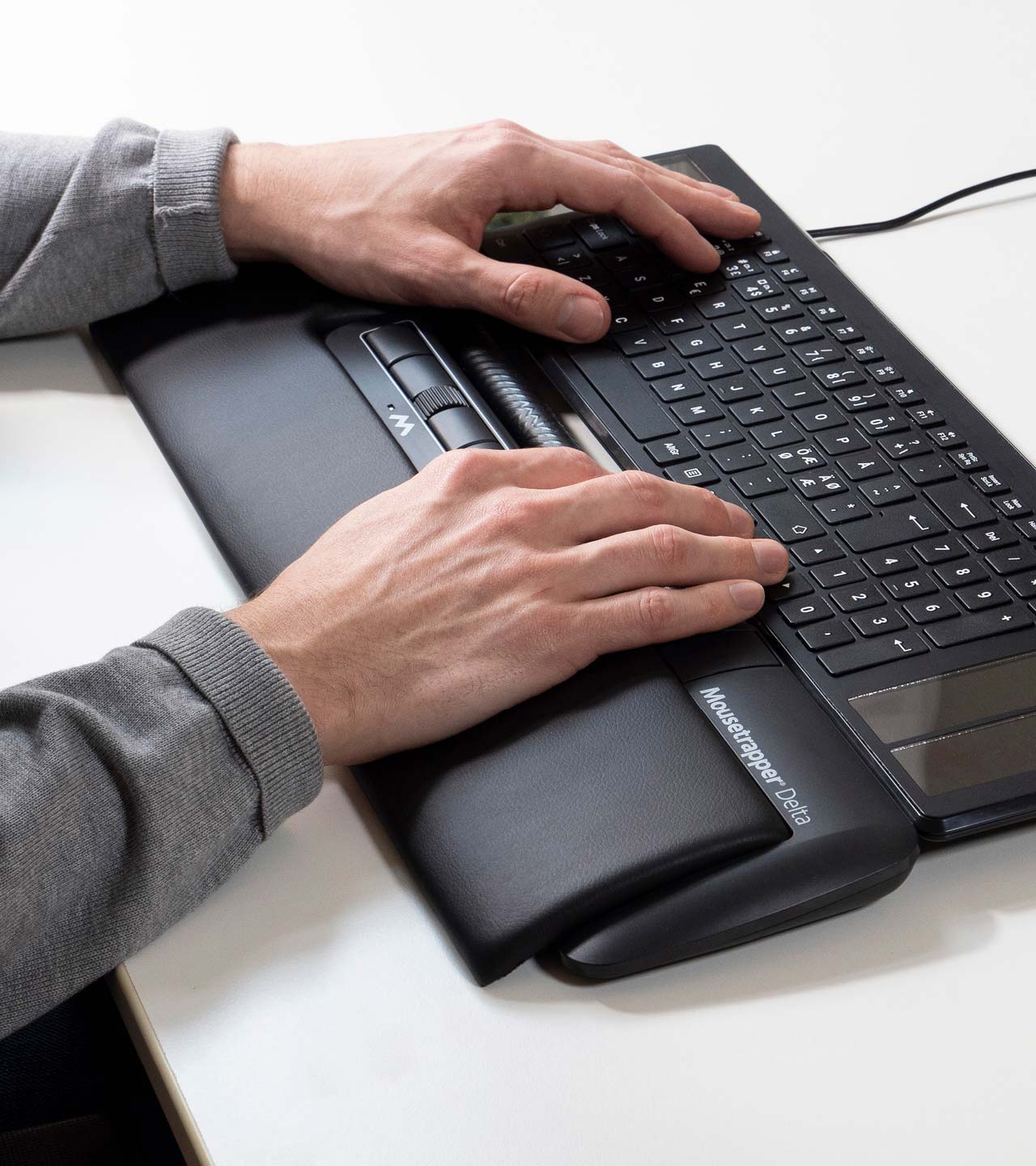How to find the right computer mouse for our working comfort and productivity.
What makes a mouse ergonomic?
The best ergonomic mice are designed to improve our performance, satisfaction and comfort and maintain our health while using our computer. When used correctly, an ergonomic mouse should encourage our hand into a comfortable, neutral position. It can help to ease existing hand or wrist discomfort and reduce our risk of muscle strain and pressure on the wrist.
An ergonomic mouse is one that fits us and supports the tasks that we perform, so not just fitting our hand shape, size and personal preferences, but also the nature of the work we do. We can experience pain and fatigue in our hand, wrist, forearm or shoulder when our mouse is unsuitable for us, if we don't set it up right, take breaks or if our positioning is poor.
Should we use a separate mouse with a laptop?
Yes, most of us should; a separate mouse helps to supports our hand and arm in a healthy working posture and offers greater comfort, speed and productivity than a laptop trackpad. A laptop touch pad alone can be OK for short or intermittent periods.
What kinds of computer mouse are available?
Standard mouse
This mouse is the lozenge shape you'll be used to seeing. They are optical mice which means they use light-emitting and light-sensing devices to give you accurate and smooth screen navigation. Look out for wireless and very portable models, plus enjoy the precision of the 5G advanced optical sensor in the beautifully designed Humanscale x Razer™ Pro Click Mouse for example.
Vertical mouse
Put your hand out as if you're going to shake hands with someone. Now put your hand out as if you're going to use a traditional mouse – it's a different angle for your forearm. A vertical mouse such as the ergonomic Penguin Vertical Mouse encourages the hand into a more neutral 'handshake' position which many people find very comfortable for computer work, with the delicate part of the wrist rotated up from the desk.
Trackball mouse
With a trackball mouse, you navigate your computer with your fingertips on the ball. You'll be moving your arm less than you would with a traditional mouse and this can reduce discomfort and pain. The Kensington Orbit® Optical Trackball Mouse is a great option.
Roll bar mouse
A roll bar mouse is a rectangular panel which sits directly in front of your keyboard, meaning there's no need to reach to the side for your mouse and you can use either hand to move the cursor. Awkward arm and wrist movements can be reduced using these roll bar mice which can improve the comfort in your neck, shoulders and elbows. Using your fingers, you move the bar to control the cursor. Roll bars also have additional buttons to improve your efficiency. These mice do take a little longer than other mice to get used to, as they change the way you work, but most people who choose them find it is well worth the effort. Have a look at the Mousetrapper Advance 2.0 for example.
Ambidextrous mouse
Mice that can be used equally well by left and right-handed users are on the market too. The ambidextrous HandshoeMouse Shift was developed by scientists looking in detail at hand movements. In fact, if we could regularly switch hands to use the mouse throughout the day it would help to share the load and reduce discomfort, but only some people are able to do this.
Washable mouse
It's possible to buy a mouse which is dishwasher-safe and has antimicrobial protection. Kill off those germs!
These mice can be repeatedly washed in a standard dishwasher and the antimicrobial protection inhibits the growth of microbial bacteria, mould and fungi. One of the best brands of medical-grade mice is Silver Storm and their mice are available as wired and wireless and in both black and white.
Plus: ergonomic mice for different hand sizes are available. The Penguin Ambidextrous Vertical Mouse is available for small, medium and large hands.
Our positioning when using a mouse
The position we use our mouse is really important in preventing problems – check our guide here. One element is to always try to work with your wrist in line with your forearm, and not bent upwards or downwards, and with your arms by your body.
Any questions? Would like a personalised recommendation?
Ask the Posturite product experts in an online chat.
Wireless, Bluetooth or wired mouse?
Let's look at the pros and cons of each:
Wireless mouse
Wireless mice use a little transmitter to communicate with a dongle which you plug into a USB port on your computer, and no cable is needed. They use 'RF' which stands for 'Radio Frequency'. A wireless mouse helps to prevents clutter on your desk and is very convenient and portable.
A drawback of wireless RF mice is needing to change batteries or keep the batteries charged if rechargeable. The frequency of charging or changing the batteries will depend on your usage – and can vary from once every few weeks to months.
Bluetooth mouse
Bluetooth mice are wireless too and are quick and easy to connect and use.
You won't need a dongle, unless your computer is a little older and doesn't have a built-in Bluetooth adapter. (You can plug in a Bluetooth dongle if that's the case.)
An advantage of a Bluetooth mouse is that you'll never have to worry about losing your dongle or having enough USB ports.
Wired mouse
A cable plugged into a USB port connects a wired mouse to your computer, laptop or tablet. This might make them less easily portable, and your desk can seem more messy, but wired mice can be cheaper than wireless mice. If you have an employer, they might ask you to use a wired mouse for security reasons.
An advantage of a wired mouse is that you don't need to worry about charging it and you might enjoy a slightly faster response time with a wired mouse compared to a wireless mouse – and that's why many gamers love them.
How does the technical performance of a computer mouse vary?
Have a look at the DPI number (which stands for Dots Per Linear Inch) on the spec of the mice you're interested in. The higher the DPI, the faster the pointer speed and the higher the mouse sensitivity.
Some mice allow you to adjust the DPI to suit your style of working. For precision tasks, such as detailed photo editing, you can instantly adjust the pointer speed. For example, your mouse might allow adjustments to 400, 600, 800 or 1,200 DPI settings.
With most mice, you can configure what the buttons do using the software provided. You might want to activate specific functions or controls, or to minimise, maximise and switch between open windows.
Look at reviews of mice to get a good idea of performance too. You'll find reviews of some of the mice from Posturite below.
Most ergonomic mice come with a one year warranty but look out for those with two and three years warranty for extra peace of mind – including the HandshoeMouse Shift.
Which mouse design looks good on my desk?
Ingenious product designers seem to be attracted to creating new and exciting mouse designs and there's a brilliant choice of ergonomic shapes for you:

Most mice are black, grey and silver but there is a beautifully-designed white mouse called the Humanscale x Razer™ Pro Click Mouse.

The designers of the HandshoeMouse Shift want this mouse to fit your hand like a shoe fits your foot.
How much does an ergonomic mouse cost?
Many ergonomic mice range in cost from roughly £35 to £150, with the central bar mice costing from roughly £220 to £380 - and discounts are available at Posturite when subscribing to emails.
Ergonomic mouse reviews
Reviews are great to help you choose a computer mouse. Reviews for ergonomic mice include:
"Excellent quality mouse. No more wrist pain for me!"
Lynne, reviewing the Penguin Ambidextrous Vertical Mouse.
"Takes a little bit of getting used to but have noticed a vast improvement in just a short time, no longer in a lot of pain."
Robert, reviewing the RiteBar Roll Bar Mouse.
"Brilliant Bluetooth mouse! A joy to use..."
Claire, reviewing the low cost Microsoft Modern Mobile Bluetooth Mouse.
"A great rechargeable mouse that can be washed. So far worth every penny. Recharges really quickly too."
Silvia, reviewing the Silver Storm Antimicrobial Mouse.
Most popular right now
Shop the full range of ergonomic mice at Posturite